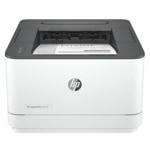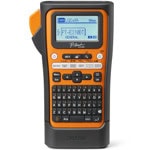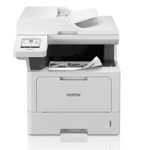WorkCentre® 7232
OUTPUT SPEED – Printing and Copying
Black and White:
Up to 32 ppm (pages per minute)
A4/210 x 297 mm LEF,
Up to 16 ppm
A3/297 x 420 mm
Colour:
Up to 10 ppm
A4/210 x 297 mm
Up to 5 ppm
A3/297 x 420 mm
FIRST-IMAGE-OUT TIME
Black and White As fast as 14 seconds
Colour As fast as 23 seconds
Print Specifications
SYSTEM
Memory 1.2 GB
System Disk 40 GB
NETWORK PRINTING – Network Controller
Processor PowerPC 667 MHz
Printer Languages (auto sensing/switching):
Adobe® Postscript® 3™ (optional)
TIFF
PCL® 5c
PDF 1.5
PCL® 6
HP-GL2™
XPS®
NETWORK PRINTING – Resolution
600 x 600 x 4 dpi
NETWORK PRINTING – Printing Features
Features:
Print Calibration
Secure print
Delay print (specific time)
Sample set
Booklet creation
Cover selection
Paper selection by attribute
N-up
Watermark
Fit to new paper size
Transparency separators
Banner sheet enable/disable
Output tray selection
Image quality (High Speed, High Quality)
Draft mode
Store and recall driver settings
Reduce/enlarge
Mirror image
Margins
Email Print (prints email attachments in PDF and TIFF formats. Requires Scan to Email or Network Scan Kits)
Bi-Directional
Driver Settings
• Application specific saved settings – uses the registry of the application to print per preferences set on client PC.
Works at server for applications hosted on a server. Driver only feature. Can not be cascaded to users from a
server.
• Driver Pre-Configuration – enables drivers to be configured to an administrator-defined standard before being
pushed out. Driver only feature.
• Context Based Restrictions – allows administrator to setup users to restrict printing on several levels including
applications. Supported via the device and the driver
PRINT PROTOCOLS AND NETWORKS
Physical:
100base-TX/10BaseT
USB 2.0 printer port
Operating Systems:
Microsoft® Windows® 2000, XP® 32-bit, XP 64-bit, Windows Server 2003 32-bit, Windows Server 2003 64-bit,
Windows Vista 32-bit, Windows Vista 64-bit
Mac OS® 10.3 and above (requires optional PostScript 3 Kit)
AIX 5Iv5.3
HP UX 11.0, 11i v2
Solaris 8, 9, 10
Linux® FedoraCore 1, 5
RedHat Enterprise Linux 4
SUSE 10.x
Network Protocols:
TCP/IP: HTTP/HTTPS, Internet Printing Protocol, LPR/LPD, Raw Socket Printing/Port 9100, NetBIOS, IPv6
Netware: Bindery and NDS IPX/SPX, NDPS®/NEPS (with Server Gateway), TCP/IP
AppleTalk®: EtherTalk®
Microsoft Windows Networking over IP and NetBEUI
(All protocols not in use can be disabled)
Administrative Protocols:
DHCP, BOOTP, SNMP, WINS, DDNS, SLP® v2, HTTP, RARP, DHCP Autonet, SSL
Fonts:
Postscript 3: 136 Type 1 fonts, 2 Multiple Master
PCL: 84 scalable fonts, line printer bitmap font
DEVICE MANAGEMENT
Management Support:
SNMP Version 1, SNMP Version 2c and Version 3 trap over TCP/IP and IP
MIB access (IETF-MIB II RFC 1213), Host Resources
MIB RFC 2790, Printer MIB RFC 1759 v. 2
Xerox CentreWare Web
• A Web-based server application for network administrators that permits Web browser-based device management
from any workstation, whether running Windows or UNIX or any other operating system
• Works with any SNMP-managed printer from any manufacturer
• Provides help with device discovery and installations, health checks and troubleshooting, and device upgrades, as
well as basic accounting and asset management
IP Filter:
Allows administrator to control print access to device via IP address.
Copy Specifications
FIRST-COPY-OUT-TIME
Black and White - As fast as 6 seconds
Colour - As fast as 15 seconds
COPYING
Document Scanner:
Duplex Automatic Document Feeder with 75-sheet capacity (based on 80 gsm paper)
Sides (input:output):
1:1, 1:2, 2:2 and 2:1
Quantity - 1 to 999
Resolution - 600 x 600 dpi
Concurrency - Concurrent scanning and printing
Digital Imaging:
Auto colour
Auto rotation
Image shift
Edge erase
Auto centring
Original type selection (photo and text, photo, text, map) with subtypes
Lighter/darker
Background suppression
Auto and manual contrast
Sharpness
Colour balance, colour shift and saturation
Reduction/Enlargement:
Variable zoom from 25% to 400% in 1% increments
Anamorphic zoom
Six user-programmable percentages
Special Features:
Auto paper select
Auto reduction/enlargement to fit selected paper size
Auto registration
Auto tray switching
Automatic job recovery
Auto colour selection
Poster mode
Watermark
Annotation
Bates Stamp
Area Designation
Full colour
Copy calibration
Booklet creation
Multi-up – 2, 4 or 8 up
Transparency dividers
Negative image
Mirror image
Covers insertion (front only, front and back; blank or printed)
Build Job (enables special programming for different pages in one document – can be used for inserts, different
paper sources, and mixing input from the document glass and the document feeder)
Store and recall job programming
Job interrupt
Book copying
Sample job
Mixed-size originals
Stapling (single/dual)
ID Card Copy
Foreign Device Interface:
Interface to third-party access control devices, coin machines and card readers
Supports a variety of vending stations available through the Xerox Custom Application Service
Device Specifications
PAPER HANDLING - Duplex Automatic Document Feeder
Capacity - 75 sheets (based on 80 gsm paper)
Speed - 50 images per minute black and white / 45 images per minute colour (A4 long edge feed (LEF))
Sizes - 125 x 115 mm to 297 x 432 mm and standard sizes of A5 to A3
Weights - 38 to 128 gsm
PAPER HANDLING - Bypass Tray
Capacity* - 100 sheets
Sizes - A6/89 x 98.4 mm to A3/297 x 420 mm
Weights - 55 to 216 gsm
Types - Same as front-loading trays plus label stock and envelopes
PAPER HANDLING - Front-Loading Paper Tray (Standard)
Capacity* - 520 sheets
Sizes - User adjustable from A5/139.7 x 182 mm to A3/297 x 420 mm
Weights - 55 to 216 gsm
Types:
Plain Paper
Recycled
Bond
Custom Type 1 through 5
Lightweight
Heavyweight
Extra Heavyweight
Transparency
Heavyweight Gloss
Labels
Gloss
Extra Heavyweight Gloss
Punched
Letterhead
Pre-printed
Envelopes
SECURITY
Capability:
Secure Print, Password Protected PDF, timed auto delete secure print, NDS Authentication over IP, Encrypted Scan
to Email (with Scan option), LDAP/Kerberos/SMB, IPv6, 802.1x, IPSec, IP Filtering
Optional Data Security Kit Capability:
Encrypted Disk and Audit Log
Hard disk overwrite immediate or on demand
ACCOUNTING
Accounting with Third-Party ServerApplications (optional):
Up-to-the-minute data on how the system is being used; comprehensive usage tracking and reporting; print, scan,
copy and fax
Internal Auditron:
Controls and tracks black and colour copy, print, fax and scan usage, supports up to 1,000 user accounts
Xerox Standard Accounting:
Controls and tracks black and colour copy and print usage, supports up to 1,000 user accounts
Note: Option to upload/download account and usage data via direct connection using Windows-based software.
Limits users for Print, Copy, Scan and Fax, colour and black and white
Accounting Control:
Xerox Standard Accounting
Job based accounting
Third-party integration
Supports Foreign Device Interface
Active directory user profile – Controls colour copy and print usage
ACCOUNTING - Xerox Standard Accounting
Tracking - Copy, Print, Fax and Scan usage
Accounting:
Up to 9,999 User accounts (User ID)
Up to 9,999 Group Accounts (Client)
Features:
Enable/disable via the web UI or the GUI in tools, admin can manage the feature remotely via the web UI, Data can
be exported via a CSV file, user required to enter XSA ID into the print driver when submitting a print job, similar to
secure print.
MONTHLY DUTY CYCLE
100,000
За пълните спецификации на устройството, моля посетете:
http://www.office.xerox.com/latest/W42SS-01.PDF
Виж още Принтери Xerox
Виж всички Принтери в категорията
OUTPUT SPEED – Printing and Copying
Black and White:
Up to 32 ppm (pages per minute)
A4/210 x 297 mm LEF,
Up to 16 ppm
A3/297 x 420 mm
Colour:
Up to 10 ppm
A4/210 x 297 mm
Up to 5 ppm
A3/297 x 420 mm
FIRST-IMAGE-OUT TIME
Black and White As fast as 14 seconds
Colour As fast as 23 seconds
Print Specifications
SYSTEM
Memory 1.2 GB
System Disk 40 GB
NETWORK PRINTING – Network Controller
Processor PowerPC 667 MHz
Printer Languages (auto sensing/switching):
Adobe® Postscript® 3™ (optional)
TIFF
PCL® 5c
PDF 1.5
PCL® 6
HP-GL2™
XPS®
NETWORK PRINTING – Resolution
600 x 600 x 4 dpi
NETWORK PRINTING – Printing Features
Features:
Print Calibration
Secure print
Delay print (specific time)
Sample set
Booklet creation
Cover selection
Paper selection by attribute
N-up
Watermark
Fit to new paper size
Transparency separators
Banner sheet enable/disable
Output tray selection
Image quality (High Speed, High Quality)
Draft mode
Store and recall driver settings
Reduce/enlarge
Mirror image
Margins
Email Print (prints email attachments in PDF and TIFF formats. Requires Scan to Email or Network Scan Kits)
Bi-Directional
Driver Settings
• Application specific saved settings – uses the registry of the application to print per preferences set on client PC.
Works at server for applications hosted on a server. Driver only feature. Can not be cascaded to users from a
server.
• Driver Pre-Configuration – enables drivers to be configured to an administrator-defined standard before being
pushed out. Driver only feature.
• Context Based Restrictions – allows administrator to setup users to restrict printing on several levels including
applications. Supported via the device and the driver
PRINT PROTOCOLS AND NETWORKS
Physical:
100base-TX/10BaseT
USB 2.0 printer port
Operating Systems:
Microsoft® Windows® 2000, XP® 32-bit, XP 64-bit, Windows Server 2003 32-bit, Windows Server 2003 64-bit,
Windows Vista 32-bit, Windows Vista 64-bit
Mac OS® 10.3 and above (requires optional PostScript 3 Kit)
AIX 5Iv5.3
HP UX 11.0, 11i v2
Solaris 8, 9, 10
Linux® FedoraCore 1, 5
RedHat Enterprise Linux 4
SUSE 10.x
Network Protocols:
TCP/IP: HTTP/HTTPS, Internet Printing Protocol, LPR/LPD, Raw Socket Printing/Port 9100, NetBIOS, IPv6
Netware: Bindery and NDS IPX/SPX, NDPS®/NEPS (with Server Gateway), TCP/IP
AppleTalk®: EtherTalk®
Microsoft Windows Networking over IP and NetBEUI
(All protocols not in use can be disabled)
Administrative Protocols:
DHCP, BOOTP, SNMP, WINS, DDNS, SLP® v2, HTTP, RARP, DHCP Autonet, SSL
Fonts:
Postscript 3: 136 Type 1 fonts, 2 Multiple Master
PCL: 84 scalable fonts, line printer bitmap font
DEVICE MANAGEMENT
Management Support:
SNMP Version 1, SNMP Version 2c and Version 3 trap over TCP/IP and IP
MIB access (IETF-MIB II RFC 1213), Host Resources
MIB RFC 2790, Printer MIB RFC 1759 v. 2
Xerox CentreWare Web
• A Web-based server application for network administrators that permits Web browser-based device management
from any workstation, whether running Windows or UNIX or any other operating system
• Works with any SNMP-managed printer from any manufacturer
• Provides help with device discovery and installations, health checks and troubleshooting, and device upgrades, as
well as basic accounting and asset management
IP Filter:
Allows administrator to control print access to device via IP address.
Copy Specifications
FIRST-COPY-OUT-TIME
Black and White - As fast as 6 seconds
Colour - As fast as 15 seconds
COPYING
Document Scanner:
Duplex Automatic Document Feeder with 75-sheet capacity (based on 80 gsm paper)
Sides (input:output):
1:1, 1:2, 2:2 and 2:1
Quantity - 1 to 999
Resolution - 600 x 600 dpi
Concurrency - Concurrent scanning and printing
Digital Imaging:
Auto colour
Auto rotation
Image shift
Edge erase
Auto centring
Original type selection (photo and text, photo, text, map) with subtypes
Lighter/darker
Background suppression
Auto and manual contrast
Sharpness
Colour balance, colour shift and saturation
Reduction/Enlargement:
Variable zoom from 25% to 400% in 1% increments
Anamorphic zoom
Six user-programmable percentages
Special Features:
Auto paper select
Auto reduction/enlargement to fit selected paper size
Auto registration
Auto tray switching
Automatic job recovery
Auto colour selection
Poster mode
Watermark
Annotation
Bates Stamp
Area Designation
Full colour
Copy calibration
Booklet creation
Multi-up – 2, 4 or 8 up
Transparency dividers
Negative image
Mirror image
Covers insertion (front only, front and back; blank or printed)
Build Job (enables special programming for different pages in one document – can be used for inserts, different
paper sources, and mixing input from the document glass and the document feeder)
Store and recall job programming
Job interrupt
Book copying
Sample job
Mixed-size originals
Stapling (single/dual)
ID Card Copy
Foreign Device Interface:
Interface to third-party access control devices, coin machines and card readers
Supports a variety of vending stations available through the Xerox Custom Application Service
Device Specifications
PAPER HANDLING - Duplex Automatic Document Feeder
Capacity - 75 sheets (based on 80 gsm paper)
Speed - 50 images per minute black and white / 45 images per minute colour (A4 long edge feed (LEF))
Sizes - 125 x 115 mm to 297 x 432 mm and standard sizes of A5 to A3
Weights - 38 to 128 gsm
PAPER HANDLING - Bypass Tray
Capacity* - 100 sheets
Sizes - A6/89 x 98.4 mm to A3/297 x 420 mm
Weights - 55 to 216 gsm
Types - Same as front-loading trays plus label stock and envelopes
PAPER HANDLING - Front-Loading Paper Tray (Standard)
Capacity* - 520 sheets
Sizes - User adjustable from A5/139.7 x 182 mm to A3/297 x 420 mm
Weights - 55 to 216 gsm
Types:
Plain Paper
Recycled
Bond
Custom Type 1 through 5
Lightweight
Heavyweight
Extra Heavyweight
Transparency
Heavyweight Gloss
Labels
Gloss
Extra Heavyweight Gloss
Punched
Letterhead
Pre-printed
Envelopes
SECURITY
Capability:
Secure Print, Password Protected PDF, timed auto delete secure print, NDS Authentication over IP, Encrypted Scan
to Email (with Scan option), LDAP/Kerberos/SMB, IPv6, 802.1x, IPSec, IP Filtering
Optional Data Security Kit Capability:
Encrypted Disk and Audit Log
Hard disk overwrite immediate or on demand
ACCOUNTING
Accounting with Third-Party ServerApplications (optional):
Up-to-the-minute data on how the system is being used; comprehensive usage tracking and reporting; print, scan,
copy and fax
Internal Auditron:
Controls and tracks black and colour copy, print, fax and scan usage, supports up to 1,000 user accounts
Xerox Standard Accounting:
Controls and tracks black and colour copy and print usage, supports up to 1,000 user accounts
Note: Option to upload/download account and usage data via direct connection using Windows-based software.
Limits users for Print, Copy, Scan and Fax, colour and black and white
Accounting Control:
Xerox Standard Accounting
Job based accounting
Third-party integration
Supports Foreign Device Interface
Active directory user profile – Controls colour copy and print usage
ACCOUNTING - Xerox Standard Accounting
Tracking - Copy, Print, Fax and Scan usage
Accounting:
Up to 9,999 User accounts (User ID)
Up to 9,999 Group Accounts (Client)
Features:
Enable/disable via the web UI or the GUI in tools, admin can manage the feature remotely via the web UI, Data can
be exported via a CSV file, user required to enter XSA ID into the print driver when submitting a print job, similar to
secure print.
MONTHLY DUTY CYCLE
100,000
За пълните спецификации на устройството, моля посетете:
http://www.office.xerox.com/latest/W42SS-01.PDF
*Уважаеми клиенти, моля имайте предвид, че:
- в комплектацията НЕ присъства USB интерфейсен кабел;
- в повечето случаи, стартовият консуматив(и) разполага с по-малък капацитет от стандартния за модела
JAR Computers може да предложи консумативи за "Принтери".
Виж още Принтери Xerox
Виж всички Принтери в категорията
Технически характеристики
Добави Ревю / Въпрос
Оцени продукта или задай въпрос?
- 5
0 ревюта
- 4
0 ревюта
- 3
0 ревюта
- 2
0 ревюта
- 1
0 ревюта
Свързани продукти

Лазерен принтер Brother HL-1112E, монохромен, 2400x600dpi, 20стр/мин, USB 2.0, A4, 2+1 г.
178.99лв

Лазерен принтер Brother HL-1110E, монохромен, 600x600dpi, 20стр/мин, USB2.0, A4, 2+1 г.
178.99лв

Лазерен принтер HP LaserJet M209d, монохромен, 600 x 600 dpi, до 29 стр./мин, USB 2.0 Hi-Speed, A4
182.21лв