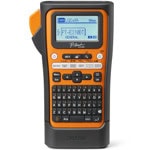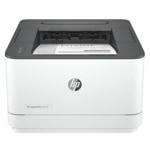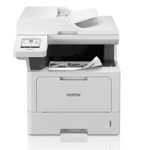Xerox® Phaser® 6121MFP
Colour Laser Multifunction Printer
Quick Facts
• Print up to 5 ppm colour/20 ppm black and white
• First-page-out time as fast as21 seconds colour/11 seconds black and white
• 1200 x 600 dpi print resolution
• Up to 35,000 pages/month duty cycle
• 200-sheet capacity, expandable to 700 sheets
Speed:
Up to 5 ppm colour / 20 ppm black and white printing
Up to 3 ppm colour / 20 ppm black and white copying
Duty Cycle: Up to 35,000 pages / month
Paper Handling:
Paper input (Standard) - Platen Cover
Tray 1: 200 sheets; Custom sizes: 92 x 184 mm to 216 x 356 mm
Tray 2: 500 sheets; A4 (Optional)
Paper output: 100 sheets face down
Automatic two-sided printing: Standard
Print
First-page-out-time - As fast as 21 seconds colour / 11 seconds black and white
Print resolution - Up to 1200 x 600 dpi
Processor / Memory - 120 MHz / 128 MB
Connectivity - USB 2.0, 10/100Base-T Ethernet
Page description language - Host-Based
Print features - Watermarks, Booklet, Overlays, Custom page size defaults, Scaling, Scale to Fit, N-up printing, Poster printing, Toner saver, Collation
Copy
First-page-out-time - As fast as 45 seconds colour / 19 seconds black and white
Copy resolution - Up to 600 x 600 dpi
Copy features - Poster copying, ID Card Copy, Clone copy, Separate start buttons for colour and black and white, Copy scaling (50% to 200%), Lighten/Darken, Collation; 2-up copying, 2-sided output (if duplex unit is installed)
Fax
Fax features - 33.6 Kbps with MH/MR/MMR compression, Up to 203 x 392 dpi resolution, 6 MB fax storage (approx. 380 pages), Fax Forward to email/fax, Delay send, Image reduction (receive), Auto redial,220 speed dial settings, 20 group dial settings, 236 broadcast destinations, Lighten/Darken, Auto suppression, Answer delay, Distinctive ring pattern detection, Secure memory receive
LAN Fax features - Yes (send only)
Scan
Scan destinations:
Scan to Email, Scan to PC (via Scan Dashboard)*, Scan to PC/Mac (via TWAIN), Scan to WIA, Scan to FTP, Scan to USB Memory Device
Scan features:
Scan Dashboard* for one-button scanning to folder/application/clipboard/printer, Up to 4800 x 4800 enhanced dpi, PDF/JPEG/TIFF fi le formats, Scan to PC Desktop® Personal Edition* (includes 1 seat of PaperPort® SE, OmniPage® SE), LDAP email address lookup
Security
Scan to email with Authentication, Secure memory receive, Password protected administrative settings
http://www.office.xerox.com/latest/61EBR-011.PDF
Виж още Мултифункционални устройства Xerox
Виж всички Мултифункционални устройства в категорията
Colour Laser Multifunction Printer
Quick Facts
• Print up to 5 ppm colour/20 ppm black and white
• First-page-out time as fast as21 seconds colour/11 seconds black and white
• 1200 x 600 dpi print resolution
• Up to 35,000 pages/month duty cycle
• 200-sheet capacity, expandable to 700 sheets
Speed:
Up to 5 ppm colour / 20 ppm black and white printing
Up to 3 ppm colour / 20 ppm black and white copying
Duty Cycle: Up to 35,000 pages / month
Paper Handling:
Paper input (Standard) - Platen Cover
Tray 1: 200 sheets; Custom sizes: 92 x 184 mm to 216 x 356 mm
Tray 2: 500 sheets; A4 (Optional)
Paper output: 100 sheets face down
Automatic two-sided printing: Standard
First-page-out-time - As fast as 21 seconds colour / 11 seconds black and white
Print resolution - Up to 1200 x 600 dpi
Processor / Memory - 120 MHz / 128 MB
Connectivity - USB 2.0, 10/100Base-T Ethernet
Page description language - Host-Based
Print features - Watermarks, Booklet, Overlays, Custom page size defaults, Scaling, Scale to Fit, N-up printing, Poster printing, Toner saver, Collation
Copy
First-page-out-time - As fast as 45 seconds colour / 19 seconds black and white
Copy resolution - Up to 600 x 600 dpi
Copy features - Poster copying, ID Card Copy, Clone copy, Separate start buttons for colour and black and white, Copy scaling (50% to 200%), Lighten/Darken, Collation; 2-up copying, 2-sided output (if duplex unit is installed)
Fax
Fax features - 33.6 Kbps with MH/MR/MMR compression, Up to 203 x 392 dpi resolution, 6 MB fax storage (approx. 380 pages), Fax Forward to email/fax, Delay send, Image reduction (receive), Auto redial,220 speed dial settings, 20 group dial settings, 236 broadcast destinations, Lighten/Darken, Auto suppression, Answer delay, Distinctive ring pattern detection, Secure memory receive
LAN Fax features - Yes (send only)
Scan
Scan destinations:
Scan to Email, Scan to PC (via Scan Dashboard)*, Scan to PC/Mac (via TWAIN), Scan to WIA, Scan to FTP, Scan to USB Memory Device
Scan features:
Scan Dashboard* for one-button scanning to folder/application/clipboard/printer, Up to 4800 x 4800 enhanced dpi, PDF/JPEG/TIFF fi le formats, Scan to PC Desktop® Personal Edition* (includes 1 seat of PaperPort® SE, OmniPage® SE), LDAP email address lookup
Security
Scan to email with Authentication, Secure memory receive, Password protected administrative settings
http://www.office.xerox.com/latest/61EBR-011.PDF
*Уважаеми клиенти, моля имайте предвид, че:
- в комплектацията НЕ присъства USB интерфейсен кабел;
- в повечето случаи, стартовият консуматив(и) разполага с по-малък капацитет от стандартния за модела
JAR Computers може да предложи консумативи за "Мултифункционални устройства".
Виж още Мултифункционални устройства Xerox
Виж всички Мултифункционални устройства в категорията
Технически характеристики
| Метод на печат: | Лазерен |
|---|---|
| Цвят: | Цветен |
| Мрежови възможности: | Жична |
| Формат на печат, max: | A4 |
| Скорост на печат/ч.б./, max: | от 11 до 20 стр./мин. |
| Факс възможност: | Да |
| Разделителна способност на печат: | 1200x600 dpi |
Добави Ревю / Въпрос
Оцени продукта или задай въпрос?
- 5
0 ревюта
- 4
0 ревюта
- 3
0 ревюта
- 2
0 ревюта
- 1
0 ревюта
-
 Какво пазаруват другите
Какво пазаруват другите
-
 Най-продавани продукти
Най-продавани продукти
-
 Промоционални продукти
Промоционални продукти
-
3372.73 лв
-
1488.39 лв
-
2099.00 лв
-
342.62 лв
-
873.77 лв
-
3780.01 лв
-
689.99 лв
-
965.38 лв
-
246.50 лв
-
319.99 лв
-
1863.04 лв
-
190.98 лв
-
182.21 лв
-
322.04 лв
-
300.96 лв
-
247.76 лв
-
1700.26 лв
-
2440.31 лв
-
771.53 лв
-
99.63 лв
-
269.76 лв
-
140.30 лв
-
358.26 лв
-
639.85 лв
-
4907.13 лв
-
198.99 лв
-
198.99 лв
-
378.15 лв
-
77.63 лв
-
661.20 лв
-
3643.08 лв
-
591.37 лв
-
399.99 лв
-
894.83 лв
-
299.99 лв
-
478.99 лв
498.99 лв -
1167.24 лв
-
527.40 лв
-
439.99 лв
-
1426.83 лв
-
298.99 лв
-
308.99 лв
-
54.99 лв
-
486.92 лв
-
306.99 лв
-
258.99 лв
269.99 лв -
298.99 лв
-
372.00 лв
-
349.99 лв
-
458.99 лв
-
199.99 лв
-
297.99 лв
329.38 лв -
188.22 лв
-
246.50 лв
-
756.99 лв
-
208.99 лв
219.99 лв -
614.99 лв
-
274.99 лв
-
568.99 лв
604.56 лв -
377.99 лв
-
399.99 лв
-
499.99 лв
519.99 лв -
115.20 лв
-
178.99 лв
-
779.99 лв
-
265.99 лв
-
209.99 лв
-
439.99 лв
-
198.00 лв
-
182.21 лв
-
999.00 лв
-
104.30 лв
-
499.99 лв
-
335.99 лв
-
729.99 лв
-
267.65 лв
-
319.99 лв
-
689.99 лв
-
329.99 лв
-
1827.43 лв
-
198.99 лв
227.85 лв -
1314.01 лв
1356.01 лв -
499.99 лв
519.99 лв -
568.99 лв
604.56 лв -
478.99 лв
498.99 лв -
258.99 лв
269.99 лв -
297.99 лв
329.38 лв -
208.99 лв
219.99 лв




Свързани продукти

Мултифункционално мастиленоструйно устройство Canon PIXMA MG2551S, цветен, принтер/копир/скенер, 4800 x 600dpi, до 18 стр/мин, Hi-Speed USB-B, A4
77.63лв

Мултифункционално мастиленоструйно устройство HP DeskJet 3762, цветен принтер/копир/скенер, 1200 x 1200 dpi, 19 стр/мин, WI-FI, USB, А4
94.31лв

Мултифункционално мастиленоструйно устройство HP DeskJet 2810e, цветен, принтер/копир/скенер, 1200 x 1200 dpi, 8 стр/мин, Wi-Fi, USB, A4
97.90лв