|
SPOTLIGHT AND MAGNIFY ON SCREEN Take your company’s next business presentation beyond traditional laser pointing. Spotlight Plus advanced pointer system lets you precisely highlight or magnify areas of focus, all with pixel-perfect detail. The selected area of focus is clearly visible to both the meeting room audience as well as business groups via video conference. Set the pointer mode with the easy-to-use Logitech Presentation App |
|
|
|
|
|
|
|
|
|
|
|
|
|
|
|
MOUSE-LIKE CURSOR CONTROL The on-screen cursor can be used to play and pause videos, open links, show proprietary corporate content, and enjoy a range of other rich content interaction. No need to break the flow of a business presentation or go near a mouse or laptop. With Spotlight Plus, both the presentation and the company comes shining through |
|
|
|
|
|
|
|
|
|
|
|
|
|
LOGITECH PRESENTATION APP Pair Spotlight Plus with its powerful app to set time alerts, toggle pointer mode, and customize actions. Configure the back button to go to a blank screen, or to activate gesture-commanded volume control, scrolling, and more. The software can be installed remotely and silently for multiple users. Download the software in .exe format and use deployment tools such as SCCM to install it remotely. Specific command lines allow for silent installation and to disable automatic updates. Learn more in the software installation guide for macOS Windows. |
|
|
|
|
|
|
|
|
|
|
|
|
|
|
|
SMART TIME MANAGEMENT Spotlight Plus quietly reminds the speaker when it’s time to wrap up. The presentation remote vibrates five minutes before the end of a presentation and again when time is fully up. Speakers can eliminate distractions and awkward interruptions, track presenting time, and customize vibration alerts in the Logitech Presentation App |
|
|
|
|
|
|
|
|
|
|
|
|
|
DUAL CONNECTIVITY Sleek, portable, and wireless, Spotlight Plus travels from home office to headquarters to center stage without a glitch. Connect to a computer via USB receiver or low energy Bluetooth®. Switch seamlessly between the two by plugging or unplugging the receiver. A discreet and convenient dock built into the base of the actual remote stores the USB receiver when not in use |
|
SPECS & DETAILS
DIMENSIONS
Height x Width x Depth: 131.3mm x 28.1mm x 12.1mm
Weight (incl. Battery) 49.2g
Proprietary receiver
Height x Width x Depth: 6.8 mm x 17.2 mm x 40.4 mm
Weight: 3.3 g
Charging cable length 140 mm
SYSTEM REQUIREMENTS
Compatibility
OS: Windows® 7 or later, Mac OS 10.10 or later
Software: PowerPoint®, Keynote®, Adobe PDF, Google Slides, Prezi
TECHNICAL SPECIFICATIONS
Sensor technology: Accelerometer and Gyroscope leveraging Invensense 3D technology
Air mouse: Move the cursor with gesture and click like a mouse
Number of buttons: 3
LED Indicator: Battery and connectivity indicator
Battery: Lithium-polymer battery (85mAh)
Battery life: Up to 3 month on a full charge, 1min of charging gives 3 hours of presentation and takes 1h to fully charge
Charging port: USB-C with supplied cable, USB-A to USB-C (13 cm)
Colour: Slate
Wireless Operating Distance: Up to 30 meters (100 feet)
Button life expectancy: 1M clicks
Material: Anodized aluminium body and plastic parts
Connectivity: USB-A receiver for 2.4 Ghz Logitech Proprietary & Low energy Bluetooth®
Haptic engine: Battery status, range alert, time management reminders
Drop test: Resist to 1M drop
Spare parts available: Receiver + charging cable
With Logitech Presentation Software
Compatible with OS: Windows 7 and up, Mac Yosemite 10.10 and up
Compatible Presentation Software: Powerpoint 2003 & higher, Keynote, Google Slides, Adobe PDF, Prezi
Requires admin rights to install
Onboarding/Tutorial on how to use the product
SW update support for 3 years
EULA conditions: LINK
Auto start when restart computer or login
Auto Software update
Software Language available: SW Language available: English, French, German, Italian, Spanish, Danish, Russian, Finnish, Greek, Dutch, Norwegian, Polish, Portuguese, Swedish
Without Software
No highlighting (spotlight, magnify, circle)
No time management
No “Do not sleep”
No button customization (no gesture to scroll, control volume, blank screen, pan, custom keystroke)
No vibration intensity customization
No ballistic/cursor speed customization
No onboarding
No firmware/software update
No cursor/highlighting
Виж още Презентация аксесоари Logitech
Виж всички Презентация аксесоари в категорията
| Тип: | Дистанционно |
|---|
- 5
1 ревю
- 4
0 ревюта
- 3
0 ревюта
- 2
0 ревюта
- 1
0 ревюта



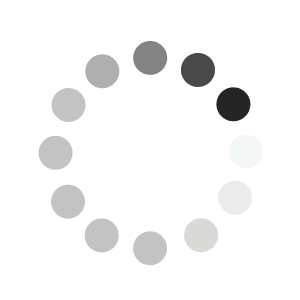










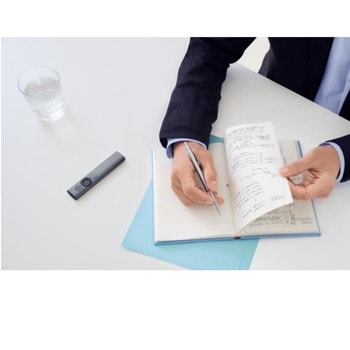



.jpg)
.jpg)
.jpg)
.jpg)




