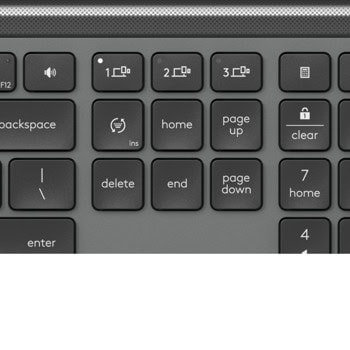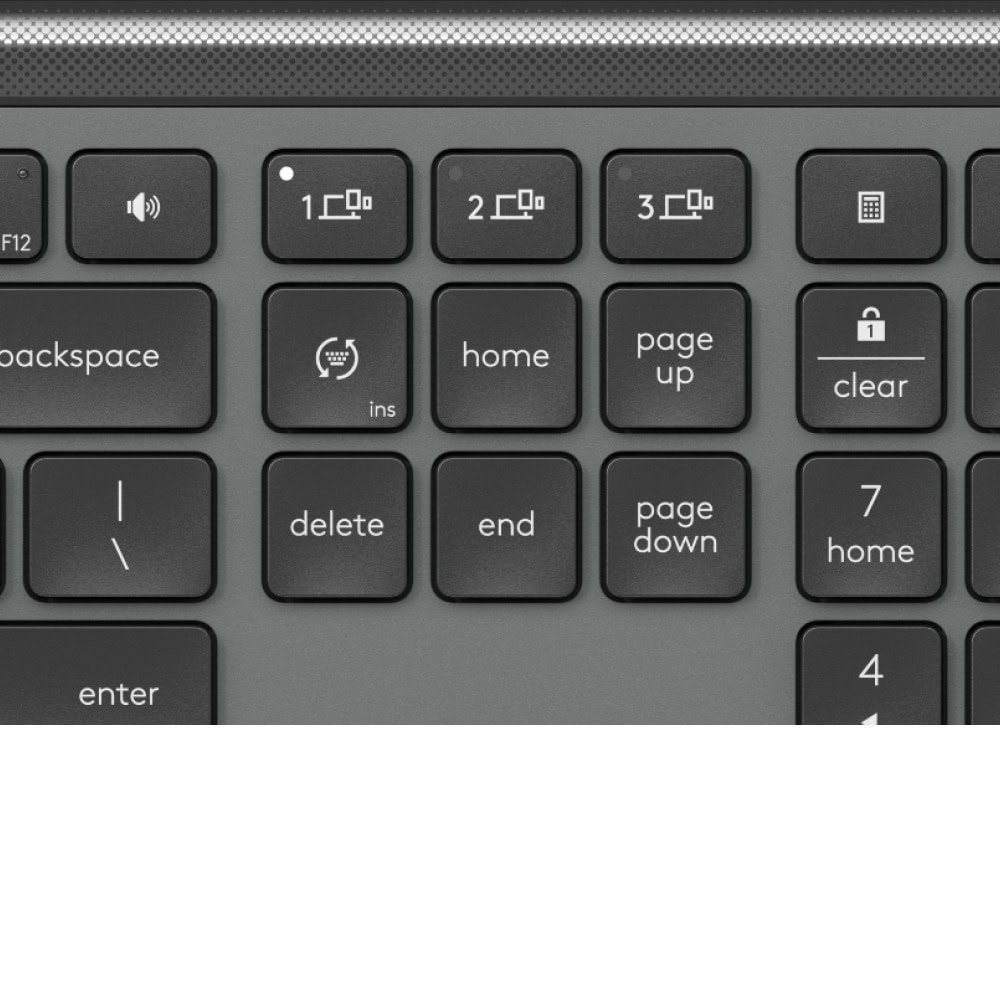Logitech Signature Slim Combo MK950
 | Move between your personal and work computers Use one mouse and keyboard across more than one computer—even different operating systems. Connect them via Bluetooth or Logi Bolt Receiver to effortlessly transfer text, images, and files between computers like magic. |
You’ve got options Blend work and life to do more than you ever dreamed of using your Signature Slim Combo MK950 with the Logi Options+ App. |  |
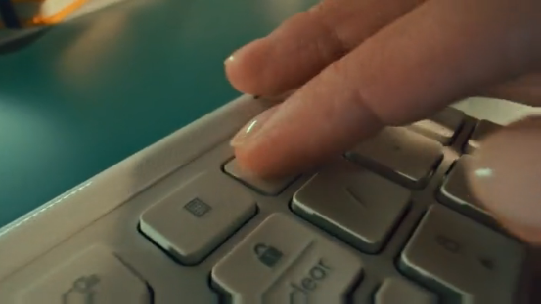 | Make it work for you Personalize your F-Keys effortlessly. Assign simple functions on your keyboard and mouse like opening a browser, streaming music, and more. Take control and optimize efficiency with customized shortcuts. |
Save time like magic Choose ready-to-use Smart Actions created to help you jump between work and personal life. Simplify your routine and tackle multiple tasks with a single click or keystroke to get it done faster. | 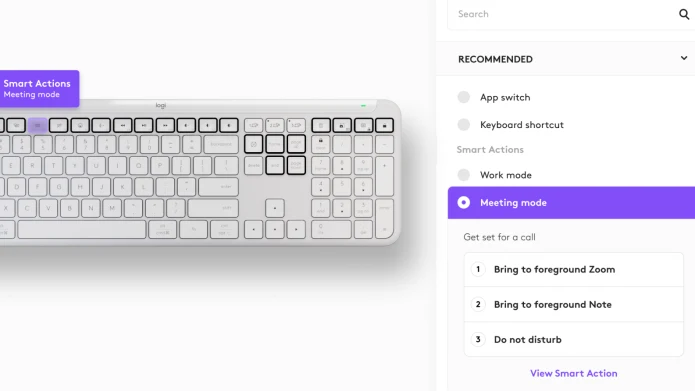 |
 | Quiet typing Focus on the task at hand thanks to quiet typing and clicking. The Signature Plus Mouse M750 with SilentTouch technology produces 90% less click noise. |
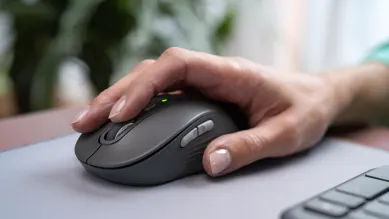 | 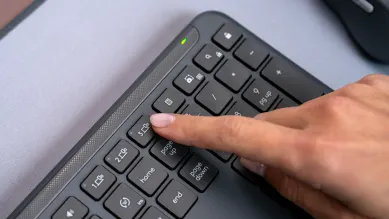 |  |
Scroll with purpose The Signature Plus Mouse M750 with SmartWheel allows you to scroll through documents line-by-line, or fly effortlessly through a long webpage. | Switch typing between your laptop, tablet or phone You can pair the Signature Slim keyboard K950 to three devices and switch between them with the tap of a button. | Work on nearly any platform Don’t worry about your device’s operating system. You’ll be able to connect wirelessly and work on Windows, macOS, Chrome OS, Linux , ipadOS, iOS and Android. |
Dimensions
Keyboard
- Height: 134.8 mm
- Width: 433.8 mm
- Depth: 23.1 mm
- Weight (with battery): 685 g /(without battery- without receiver): 662.6 g
Mouse
- Height: 108.2 mm
- Width: 61 mm
- Depth: 38.8 mm
- Weight (with battery): 101.3 g / (without battery - without receiver): 76.3 g
Technical Specifications
Battery Keyboard
- Battery Type: Non-rechargeable, Alkaline
- Number of Batteries: 2xAAA (included)
- Battery life: 36 months Battery life may vary based on user and computing conditions.
Battery Mouse
- Battery Type: Non-rechargeable, Alkaline
- Number of Batteries: 1xAA (included)
- Battery life: 24 months Battery life may vary based on user and computing conditions.
Keyboard (additional specs)
- Full-size layout with number pad
- Tilt legs (for 8 degree typing angle)
- On/Off power switch
- Caps Lock, Battery and Easy-Switch keys indicator lights
- Multi OS printed layout (Windows/Mac/Chrome)
- Easy-Switch Keys (connect up to 3 multi-OS devices)
- Compatible with Logitech Flow technology enabled mouse Logi Options+ needs to be installed and all your computers connected to the same network. Customize device by installing the Logi Options+ App available for recent versions of Windows and macOS at logi.com/optionsplus
Mouse (additional specs)
- Quiet click and scrolling Click noise reduced by over 90% compared to Logitech M185. Left click and typing dBA level measured by an independent lab at 1 meter
- SmartWheel technology
- Contoured shape with rubber grips
- Number of buttons: 6 (Left/Right-click, Scroll-wheel with middle click, side buttons, DPI button)
- On/Off power switch
- Battery indicator and Easy-Switch indicator lights
Multi OS compatibility
- Easy-Switch button (connect up to 3 multi-OS devices)
- Compatible with Logitech Flow technology Logi Options+ needs to be installed and all your computers connected to the same network. Customize device by installing the Logi Options+ App available for recent versions of Windows and macOS at logi.com/optionsplus
Sensor Technology
- Logitech Advanced Optical
- Nominal value: 1000 DPI
- DPI (Minimal and maximal value): 400-4000 DPI (can be set in increments of 100 DPI)
Connection type support
- Logi Bolt USB receiver (included)
- Bluetooth Low Energy Technology (Bluetooth 5.1)
Wireless range
- Wireless range: 10 m Wireless range may vary based on user, environmental, and computing conditions.
Requirements
- Internet connection required to download optional customization app Logi Options+ Customize device by installing the Logi Options+ App available for recent versions of Windows and macOS at logi.com/optionsplus Logi Options+ App is currently not supported for Chrome OS, Linux , ipadOS, iOS and Android. The device’s basic functions will work without it.
- Bluetooth Low Energy enabled device with keyboard and mouse support
Customization app
- Supported by Logi Options+ on Windows and macOS Customize device by installing the Logi Options+ App available for recent versions of Windows and macOS at logi.com/optionsplus Logi Options+ App is currently not supported for Chrome OS, Linux , ipadOS, iOS and Android. The device’s basic functions will work without it.
SUSTAINABILITY SPECS
- Graphite plastics: Keyboard Signature Slim K950 62% post-consumer recycled material; Mouse Signature M750 61% post-consumer recycled material Signature Slim Combo MK950 plastic content: minimum 25% for the mouse and minimum 48% for the keyboard, excluding PWA, cables, receiver and packaging
- Off-white plastics: Keyboard Signature Slim K950 48% post-consumer recycled material; Mouse Signature M750 25% post-consumer recycled material Signature Slim Combo MK950 plastic content: minimum 25% for the mouse and minimum 48% for the keyboard, excluding PWA, cables, receiver and packaging
- Keyboard aluminum plate: Low carbon aluminum
Logi Bolt USB Receiver
- Required: Available USB-A Port
- Windows 10, 11 or later Customize device by installing the Logi Options+ App available for recent versions of Windows and macOS at logi.com/optionsplus
- macOS 11 or later Customize device by installing the Logi Options+ App available for recent versions of Windows and macOS at logi.com/optionsplus
- ChromeOS Logi Options+ App is currently not supported for Chrome OS, Linux , ipadOS, iOS and Android. The device’s basic functions will work without it. Mouse not supported by iOS.
- Linux Logi Options+ App is currently not supported for Chrome OS, Linux , ipadOS, iOS and Android. The device’s basic functions will work without it. Mouse not supported by iOS.
Bluetooth Low Energy
- Required: Bluetooth Low Energy wireless technology
- Windows 10, 11 or later Customize device by installing the Logi Options+ App available for recent versions of Windows and macOS at logi.com/optionsplus
- macOS 11 or later Customize device by installing the Logi Options+ App available for recent versions of Windows and macOS at logi.com/optionsplus
- ChromeOS Logi Options+ App is currently not supported for Chrome OS, Linux , ipadOS, iOS and Android. The device’s basic functions will work without it. Mouse not supported by iOS.
- Linux Logi Options+ App is currently not supported for Chrome OS, Linux , ipadOS, iOS and Android. The device’s basic functions will work without it. Mouse not supported by iOS.
- iPadOS 14 or later Logi Options+ App is currently not supported for Chrome OS, Linux , ipadOS, iOS and Android. The device’s basic functions will work without it. Mouse not supported by iOS.
- iOS 14 or later Logi Options+ App is currently not supported for Chrome OS, Linux , ipadOS, iOS and Android. The device’s basic functions will work without it. Mouse not supported by iOS.
- Android 9.0 or later
Виж още Клавиатура с мишка комплект Logitech
Виж всички Клавиатура с мишка комплект в категорията
| Тип на връзката: | Безжична |
|---|---|
| Препоръчани за Игри: | Не е указано |
| Цвят: | Черен |
- 5
0 ревюта
- 4
0 ревюта
- 3
0 ревюта
- 2
0 ревюта
- 1
0 ревюта



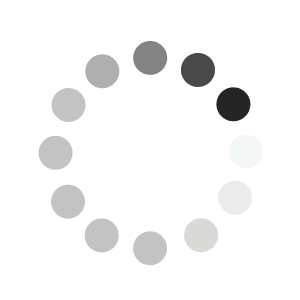

Комплект клавиатура и мишка Logitech Signature Slim Combo MK950, безжични, 4000dpi, Bluetooth, USB, бели
191.67лв

Комплект клавиатура и мишка T500, гейминг, RGB подсветка, оптична мишка (2400 DPI), USB, сиви
192.10лв

Комплект клавиатура и мишка Dell Premier Multi-Device Wireless Keyboard and Mouse - KM7321W, безжични, Bluetooth USB, сиви
196.99лв