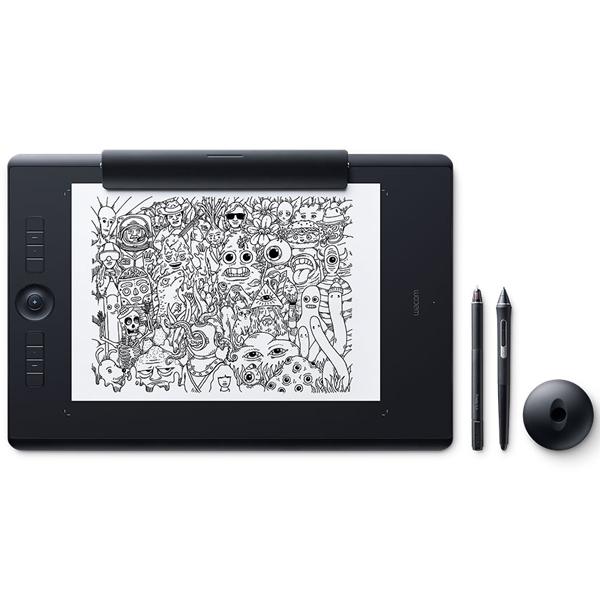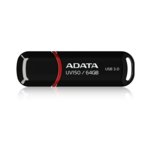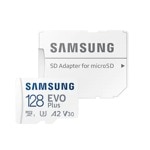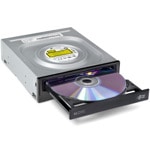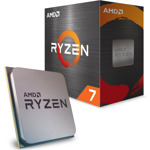Redefining the professional standard in creative pen tablets… with paper
Wacom Intuos Pro Paper Edition combines the very latest Wacom technologies with the drawing paper of your choice to offer a new – but familiar – way of working. Enjoy the feel of drawing with the Finetip Pen on paper while Wacom Intuos Pro Paper Edition captures every stroke, ready for further work in your favorite software. Or connect Wacom Intuos Pro Paper Edition to your computer and work directly into any application you choose with the Wacom Pro Pen 2.
New Wacom Pro Pen 2: natural and precise
Our new Wacom Pro Pen 2 is designed to quickly become a natural extension of your hand. Its exceptional sensitivity and responsiveness gives you the control you need to take your work to the next level.
An age-old way to be creative, brought up to date
Wacom Intuos Pro Paper Edition adds a new medium to your digital workflow - paper.
Paper-to-digital workflow, step by step:
1. Clip your favorite drawing paper on the surface of the Wacom Intuos Pro Paper Edition and sketch with that familiar feel. Work on A5 paper (half-letter size) with our Medium model and A4 paper (letter size) with the Large model.
2. As you draw with the Finetip Pen (or optional Ballpoint Pen), Wacom Intuos Pro Paper Edition captures every stroke as an editable file that can be opened in your favorite creative software.
3. You don't need to be connected to a computer or the internet; Wacom Intuos Pro Paper Edition will store up to 200 multi-layered or 1000 one-layered drawings, ready for you to access on other devices
4. Connect Wacom Intuos Pro Paper Edition to your computer with USB. Using Inkspace*, you can sync, store and export your sketches in common creative file formats - including layered raster and vector.
5. Continue your work with your Wacom Intuos Pro attached to your computer and the sensitive new Wacom Pro Pen 2.
Included with every Wacom Intuos Pro, the new steel based Pen Stand stores your spare nibs and has a built-in tool to make replacing them super-simple.
Convert your paper sketches to layered raster and vector formats
Wacom Intuos Pro Paper Edition comes with invaluable Inkspace features* specifically designed for artists and designers. They give you total, flexible control over your work:
- Export your work in layered raster or vector formats (such as PSD and SVG)
- Sync your creations across multiple devices**
- Share your creative projects with colleagues and clients
Work your way
Wacom Intuos Pro Paper Edition is designed to let you focus on what’s important – your creativity.
Choose your Wacom Intuos Pro Paper Edition
Wacom Intuous Pro Paper Edition is available in two sizes. Medium is lighter and more compact, ready to slip into your bag and take wherever you need to sketch. Large offers the most expansive drawing area.
Paper to digital workflow
For artists and designers who want a revolutionary way to capture editable versions of their paper sketches, Wacom Intuos Pro Paper Edition offers paper to digital workflow with more natural creative control than ever before.
Features
- Exceptional pen performance: Wacom Pro Pen 2 features all new levels of pressure sensitivity, tilt-response and virtually lag-free tracking*
- Paper to digital ability lets you choose how to work: capture editable versions of your paper sketches or work completely digital from start to finish
- Use Wacom Inkspace to sync, store, and export your paper sketches in common creative file formats, then fine-tune your work on your Mac or PC
- Speed your workflow with multi-touch gestures, customizable ExpressKeys™, Radial Menus and pen side switches
- Super-slim tablet design with a smaller, more compact footprint and premium materials
- New accessories include three different Texture Sheets to simulate different drawing surfaces, and a Ballpoint Pen.
*Compared with Wacom Pro Pen
What's Inside
- Wacom Intuos Pro Pen Tablet Large
- Wacom Pro Pen 2 (battery free)
- Pen stand (includes 6 standard nibs, 4 Felt nibs)
- Finetip Pen (Battery-free)
- Paper Clip
- 10 single Paper sheets - A5 or A4 (depending on tablet size)
- Accessory soft case
- 4 extra pen color rings
- 3 finetip ink refills
- Texture sheet sample card
- 2m (6.6ft) PVC-free USB cable
- Quick start guide
- Product Type Creative Pen Tablet
- Model Number PTH860P
- Tablet Size 430 x 287 x 8 mm
16.8 x 11.2 x 0.3 in - Active Area 311 x 216 mm
12.1 x 8.4 in - Weight 1300g/ 2.86lb
- Color Black
- Multi-Touch Yes
- Pen Wacom Pro Pen 2
Finetip pen - Pen Type Pressure-sensitive, cordless, battery-free
- Pressure Levels 8192, both pen tip and eraser (on Pro Pen 2)
- Tilt Recognition ±60 levels
- Switches 2 side switches on pen, Touch on/off switch on tablet
- Replacement Nibs/ Refills 10 Pro Pen 2 nibs (6 standard and 4 felt nibs in pen stand); 3 Finetip refills
- Desktop Pen Stand Yes
- Grip Latex-free silicone rubber (Pro Pen 2 and Finetip Pen)
- Technology Patented electromagnetic resonance method
- Resolution 5080 lpi
- ExpressKeys™ 8 customizable, application-specific
- Touch Ring Yes - 4 customizable functions
- Express View Display (hud) Yes
- Radial Menu Yes
- Display Toggle Yes
- Dedicated Pan, Scroll, Zoom, Brush Size Yes
- Precision Mode Yes
- Cable Included 2 m (6.6 ft) PVC-free USB cable
- PC And Mac USB or Bluetooth Classic for wireless connection
- Wireless Included Yes - Bluetooth Classic for connecting to a PC or Mac; Bluetooth LE for connecting to mobile devices (in paper mode)
- System Requirements USB port, Windows® 7 or later,
Mac OS X 10.10 or later,
Bluetooth Classic for wireless connection to PC or Mac,
Bluetooth 4.1 LE for wireless connection to mobile devices (in paper mode),
internet connection to download driver* and software
* Download and installation of driver is required to make product work. - Limited Warranty 2 years in USA, Canada, and Latin America
1 year China
1 Year in AP
1 Year in Japan
2 Years in Europe - Certifications US: FC, CEC (California EnergyCommision), RBRC, Mercury Labeling Requirements
Canada: IC, ENERGY EFFICIENCYSTANDARDSREGULATION
Colombia: Commission deRegutacion deTelecomunicaciones
Costa Rica: SUTEL
Panama: Autoridad Nacional delos Servicios Públicos
Uruguay: URSEC
Guatemala: SIT
Nicaragua: Telcor
El Salvador: SuperintendenciabGeneral de Electricidady Telecomunicaciones
Bolivia: SITTEL
Dominican Republic: INDOTEL
Trinidad and Tobago: TATT - What's Included Wacom Intuos Pro Pen Tablet Large
Wacom Pro Pen 2 (battery free)
Pen stand (includes 6 standard nibs, 4 Felt nibs)
Finetip Pen (Battery-free)
10 single Paper sheets - A5 or A4 (depending on tablet size)
Accessory soft case
4 extra pen color rings
3 finetip ink refills
Texture sheet sample card
2m (6.6ft) PVC-free USB cable
Quick start guide - Additional Accessories Wacom Ballpoint Pen
Wacom standard nibs (5 pack)
Wacom felt nibs (3 pack)
Wacom Finetip refills (3 pack)
Wacom Ballpoint refills (3 pack)
Wacom Soft Case - Large
Wacom Texture Sheets - smooth, standard, and rough
Prior generation pens (Pro, Classic, Art, Airbrush, Grip)
Wacom Paper Clip (replaceable)
Wacom Finetip Pen (replaceable)
Wacom Pro Pen 2 with case (replaceable)
Виж още Скенери